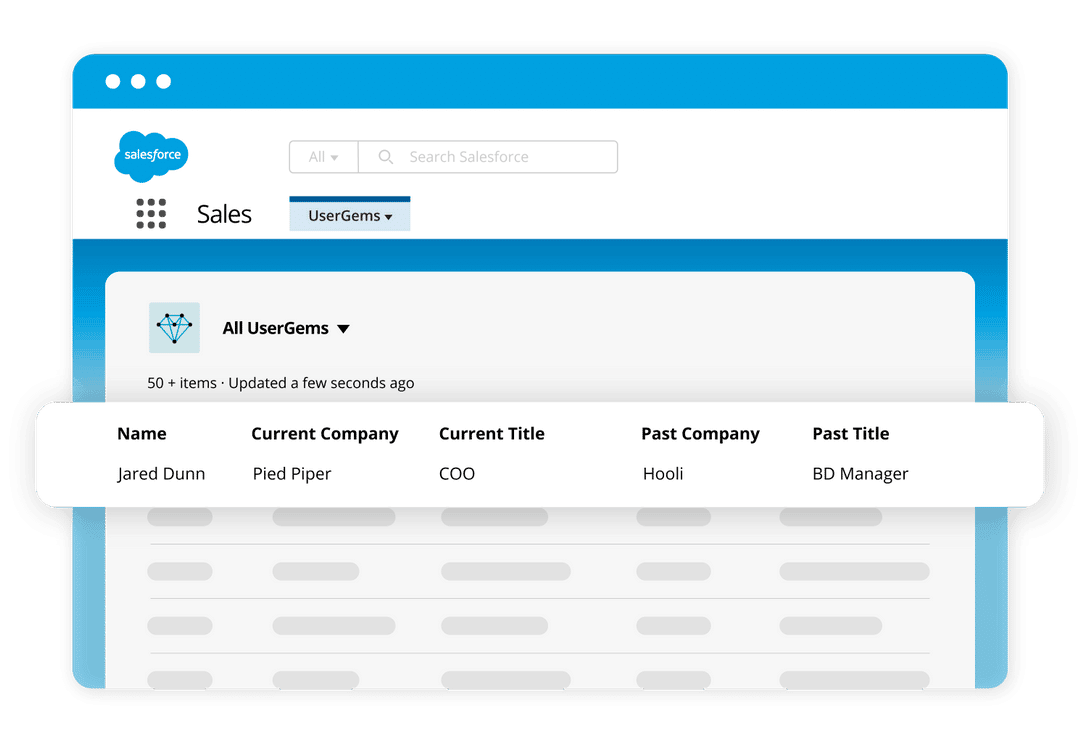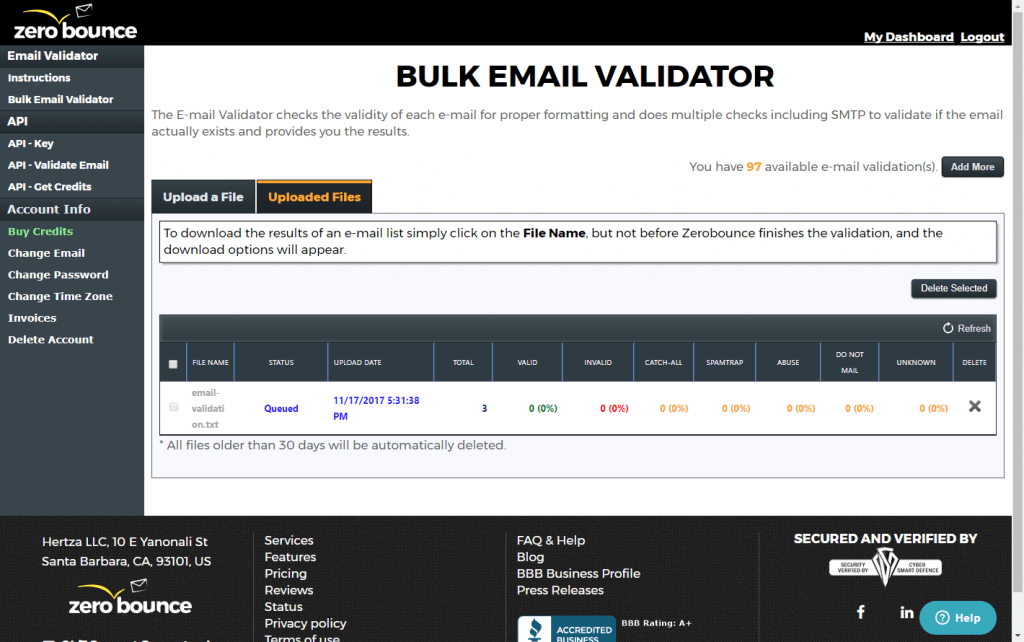People Move Companies - Here’s Our Step-By-Step Process to Find Past Clients and Sign Them Again
The Best Inbound Lead You’ll Receive
How it usually plays out.
An inbound lead comes in.
You send them an email to schedule a time to meet.
Do a little prep to figure out who you are talking to and the company they work for.
Then you see it...Jackpot!
This person worked at a client of yours six months ago. And is now in a new role at the new company.
Is there a better lead in the world? They have to be reaching out because they liked
your product or service at their past company.
Of all the different types of leads you can get, the lead that has experience with your
company at a past employer is one of the best.
Why?
We're seeing 50-75% open rates targeting these people.
We're seeing 30-50% click-through rates.
We're seeing 5-10X meeting rates.
You are probably thinking. How do I find more of these leads?
WHAT YOU’LL FIND IN THIS STEP-BY-STEP GUIDE
1. how to find new clients who used your product/service in the past
Some people get hung up on this part - if you have questions just Reach Out
How to find new clients who’ve used your products/service in the past
Once you’ve exhausted internal data and resources it’s time to look externally.
For B2B, LinkedIn is the best place to do this.
If you are following along above you should have everything you need.
You will need the following:
- Sales Navigator license
- Current list of companies you work with
- Past Clients you’ve had over the last 3-5 yrs
Sales Navigator Example
In this example, Salesforce is an existing client and our company sells sales training software.
Note- we are trying to track down anyone who has worked at Salesforce in the past, not now, that-
- Has a sales leadership title
- Based in the US/Canada
- Currently at a company with more than 200 employees.
You’ll set up a Sales Navigator that looks like the following.
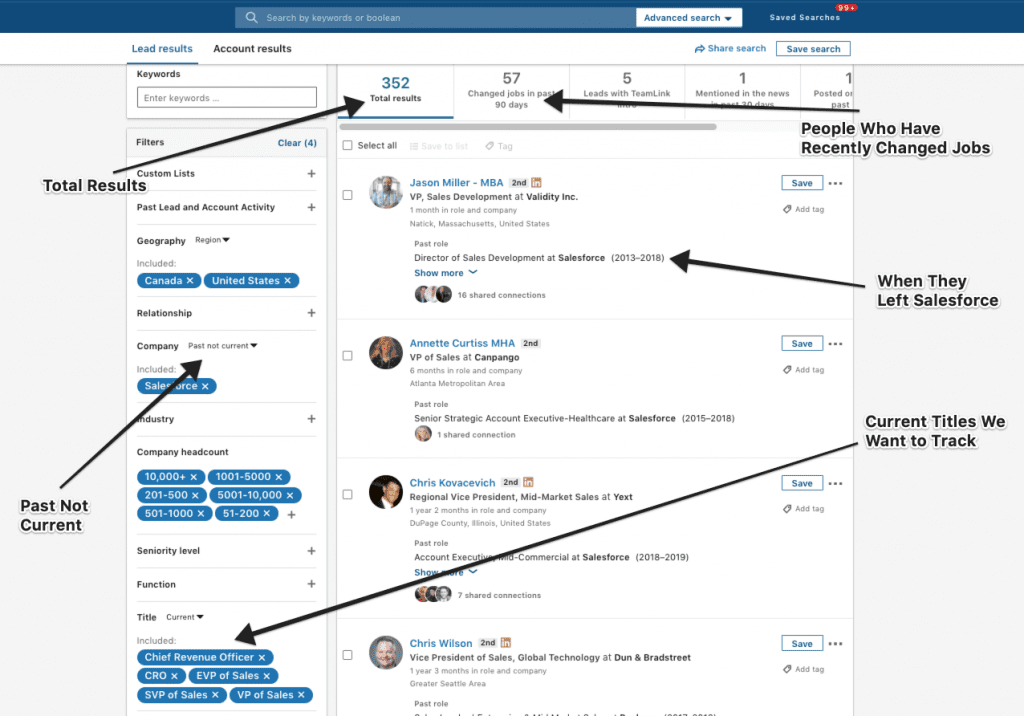
When Did They Leave
Your customer Ex: Salesforce - left in 2001. It’s
definitely not as relevant as if they left in the
past couple of years.
Decide How Far Back
We recommended
going back at least three years but for some
businesses, it may make sense to go back
further.
Analyze The Results
To determine how broad you want to go with your job title search - With LinkedIn, the job title search is not always exact so you’ll have to try a bunch of variations
2. what client data to capture

Willam Smith
Sales Department Representative
Dell
Dell
Dell.com
https://www.linkedin.com/in/willsmith
Austin, TX
1 Dell Way, Round Rock, TX 78664
1 Dell Way, Round Rock, TX 78664
Now that you have your LinkedIn search setup you’ll need to run through this search for every existing customer.
You’ll also need to find a way to extract this information from LinkedIn.
For most organizations, this is going to end up being thousands of leads you need to research.
There are data extraction tools off of Linkedin but most of those are against LinkedIn’s terms.
I always get asked so if you’re curious just shoot me a direct message on Linkedin
For now, let’s assume you are going to do this manually which means you are copying and pasting all this info from LinkedIn into Excel.
- First Name
- Last Name
- Current Job Title
- Current Company
- Current Campany Website
- LinkedIn Profile
- Contact Location
- Contact Address(if you want to do Mailers)
- Corporate Address
- Past Company
- Past Job Title
- Year They Past Client
Example: Excel Export With Critical Fields

3. how to validate contact info
How We Find Call And Email Data
There are a lot of different tools to help capture email, phone, and contact address information.
Typically we find organizations start to get really cheap at this point in the project.
They spend all this time finding the right contacts to target then refuse to spend a realistic amount of money finding and validating contact information.
For some background on contact information:
- Typically emails are fairly easy to find
- Corporate phone numbers are widely available
- Direct phone numbers are more difficult
- Corporate addresses are typically readily available
- Individual addresses are pretty challenging
Enhancing Existing Lists
In an ideal world, you subscribe to some type of contact databases like Zoominfo, DiscoverOrg or LeadIQ.

These tools allow you to take CSVs that have missing contact information and they will fill in the gaps.
So you upload your list of leads that have missing email/phone/address information and when the database has that specific information it will automatically add that information to your sheet.
From our experience, this typically gets you 50-60% of the way there, depending on the types of targets you are going after.
For the other 40%-50%, manual research is necessary or outsource to a service provider like OutboundView.
Cleansing Your Data
Now that you have all your contact information we would recommend taking a second level of cleansing to ensure you have the right information.
Once again, these are extremely quality leads - do everything in your power to get accurate info for these people.
By cleansing, I mean to ensure that the emails don’t bounce. Ensure that if you try to call the corporate or direct phone number that the person you are trying to reach can actually be found.
It’s also very helpful to go contact by contact and see if they are active on social media platforms. If you see them posting or interacting on LinkedIn regularly you can assume that this may be the easiest channel to go after these people on.
Run All Emails Through An Email Bounce Tool
Once you have all the email addresses run them through Zero Bounce.
This is a very inexpensive way to determine if any of these emails are going to bounce.
You should be doing this with every lead list you have.
Tools like Zero Bounce still aren’t full email validation, but they are a step in the right direction.
Validate All Phone Numbers
At OutboundView we have teams that call through all phone numbers before they get to our inside sales teams.
You can easily figure out if the individuals on your list can actually be reached via phone.
You can get direct phone numbers, extensions, and info such as whether there is an administrative assistant attempting to block you.
Getting Valid Contact Info
You have thousands of contacts, now what?
You most likely have hundreds or possibly thousands of contacts in an excel sheet.
You know their past job title, their current job title, and when they left your current client.
It’s very critical to note, these are extremely valuable leads.
Don’t just find email addresses and throw these contacts into Outreach or Salesloft.
These are some of the best leads you will have access to so you need to think outside of the box.
Before we get into outreach ideas, let’s discuss how we should properly find and cleanse the contact information for these leads.
OutboundCheck
We have developed a software tool call OutboundCheck to speed up the research process.
We take our list of thousands of leads and upload them into OutboundCheck.
Our system will help us identify where these individuals have gone (if anywhere), their current job title, current company, and when they left their previous organization.
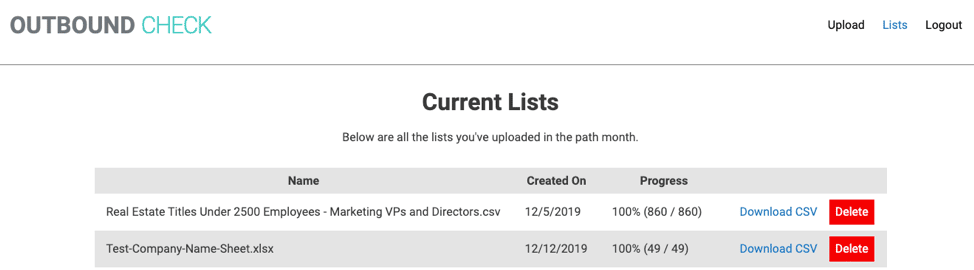
4. Who Should Do The Research
For most companies, this type of research is going to take hundreds of hours.
There are very few scenarios where this will make sense to do on-shore out of the US.
At OutboundView we’ve built a team in the Philippines that is doing this work.
Using sites like Upwork or Fiverr you can find overseas research of this kind.
You will need to equip, train and project manage these resources but at an overall cost of $5-15/hour the savings is significant using overseas help.
Planning to outsource? I’ll give you the template we use on how to evaluate outsourced help Just Send Us A Message

5. how long does the research take (Client Example)
Sales Training Company With 300 Customers
Partner with us
Let us help you implement this program Reach Out
CRM: 25hrs
Reviewing: 8 hours
Capturing Contacts: 17 Hours
LinkedIn: 150hrs
Reviewing: 50 hours
Capturing: 100 Hours
Marketing Automation: 55hrs
Reviewing: 8 hours
Capturing Contacts: 37 Hours
Internal User Lists: 100hrs
Build List: 100hrs
Total Contacts Found: 1000
Total Hours: 330 Hours
Total Contacts Found That Can Buy From You Again: 9200
6.How to Manage Movement Ongoing
Option One: Create Custom LinkedIn Searches
Your team needs to have a process in place for tracking individuals as they
leave.
Your sales or marketing team needs to run a search similar to the one
below where you have all existing customers and target ICPs tracked.
You can
easily see who’s moved in the last 90 days with this type of report.
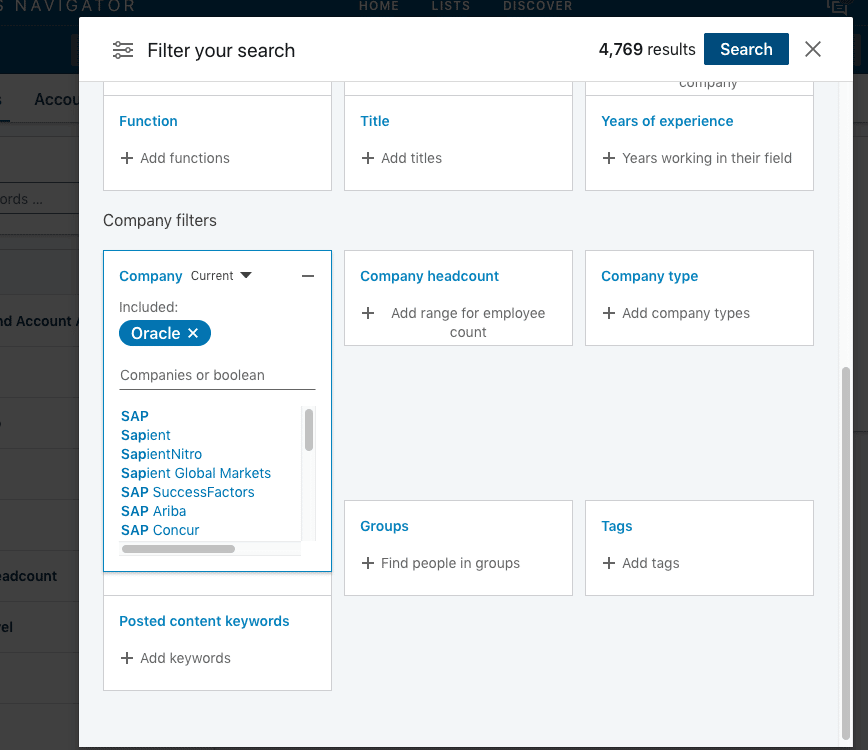
Option Two: Salesforce plug-in with UserGems
We’ve partnered with a company called User Gems, a Salesforce plug-in to automatically transform job changes into warm leads.
Specifically, whenever any of your customer contacts changes their job, UserGems will create a new lead along with their new work email address, LinkedIn profile, and alert sales reps so you can sell into their new organization.
The advantage of this option is that everything is automated: you don't need to type in existing customer accounts or target ICP; you don't need to use another tool to enhance the new leads; you also don't need to upload the new leads into Salesforce - they're already there.